Setup EC2 Micro Instance
Contents
After you login to your Amazon Web Service account, you’ll have something like below. Click EC2.

Now on your left screen you’ll have something like this:
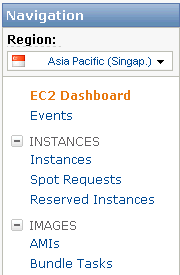
You might need to change the location of your data center. For me, I changed it to Asia Pacific (Singapore) because majority of my blog readers come from this region.
Next, click Instance.
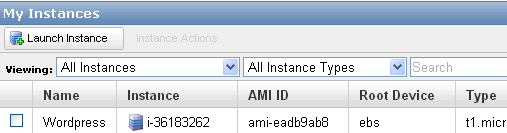
Then, click Launch Instance button. You will be prompted with 3 choices:
- Classic Wizard: You will be required to configure in details your EC2 instance.
- Quick Launch Wizard: You can choose from a number of commonly used OS + Software setup.
- AWS Marketplace: You’ll have myriads of setups available to choose. These setups already come with the prepackaged software.
For now, let’s just select Quick Launch Wizard and pick Ubuntu Server 11.10.
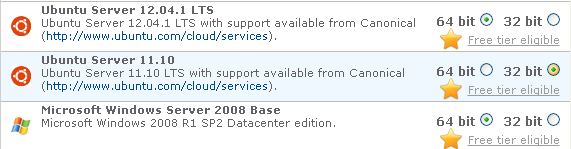
Before we can continue, we need to give name to our instance. We also need to create a new Key Pair and download the Key Pair. We are going to need Key Pair to establish SSH connection later on.
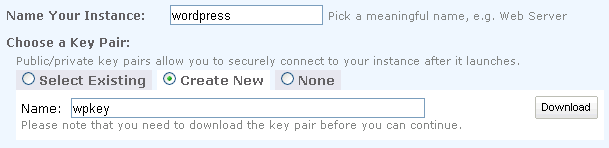
When you clicked the download button, you’ll receive a [Name].pem. In my example, it’s wpkey.pem. What to do now is to click the Continue button. After that, we will have the summary screen detailing our setup.
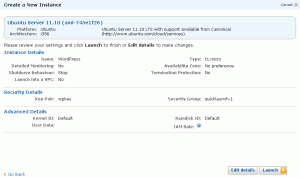
Next, click Launch button to have our instance running.
Assign IP Address
By default, our instance will only have internal IP. To make the instance have an external IP. We need to use Elastic IP. On the EC2 Navigation Panel, click Elastic IPs:
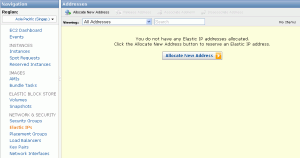
Click Allocate New Address button
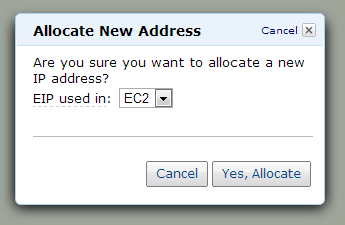
Click Yes, Allocate. After a while, we will see the new IP Address in the table. Select the row, then click Associate Address button.
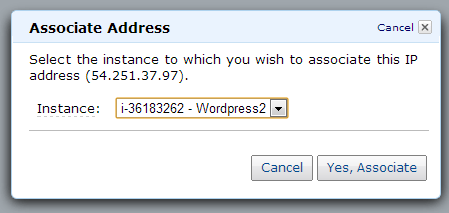
That’s it for now. Let’s continue to the next topic about establishing SSH Connection.
loading...
About Hardono
Incoming Search
linux, nginx, ubuntu, wordpress

