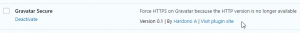Today I noticed that the comment’s author pictures are broken. Some are visible, some are not.
Using Chrome’s Inspect Element function, I can see that the image URL starts with http://0.gravatar.com/avatar/. When I opened the image URL, Chrome shown “This site can’t be reached” error. My first instinct was replacing http with https. And voila… the the image loads.
Now I need to make this fix permanent on this blog. Digging through the sidebar source code, I found that the avatar image URL is produced by this function: get_avatar (codex URL). This function can be found inside file wp-includes\pluggable.php.
I proceed by adding this change at line 2415 (WordPress 4.8)
if (strpos($url,"gravatar")>=0)
{
$url = str_replace("http://","https://",$url);
}
Then I realized that my changes could be overwritten by WordPress future updates. Luckily, this function is pluggable. I can just copy over the whole function into my theme’s functions.php. I need to put the function into a plugin and then activate it. This is the only way to override the default get_avatar function.
Since I felt that my approach of using str_replace is probably the worst :D, I Googled for this topic. As it turned out, someone asked about this topic 3 years ago. In that page I confirm that my approach is indeed bad. There is a parameter to indicate what protocol Gravatar will use.
get_avatar( $id, $size, null, false, array('scheme' => 'https') );
By default this parameter is set to null. So I just need to change it to ‘https’.
function get_avatar( $id_or_email, $size = 96, $default = '', $alt = '', $args = null ) {
$defaults = array(
// get_avatar_data() args.
'size' => 96,
'height' => null,
'width' => null,
'default' => get_option( 'avatar_default', 'mystery' ),
'force_default' => false,
'rating' => get_option( 'avatar_rating' ),
'scheme' => 'https', // 'scheme' => null,
'alt' => '',
'class' => null,
'force_display' => false,
'extra_attr' => '',
);
// ... SNIPPED ...
}
Finally, I bundled this function into a plugin called gravatar-secure. I didn’t bother to submit this plugin to WordPress Plugin Directory since it’s too simple 😀
So if you have similar issue to what I have, you can download the zip file below, extract and examine the source code. Once you’re sure my code is not malicious, you can upload the gravatar-secure folder into your WP’s plugins folder then activate the plugin.
Disclaimer: No guarantee, no warranty whatsoever. Do at your own risk.
loading...
About Hardono
Incoming Search
bugs, php, wordpress