Just solved a simple problem but took me hours to figure out the solution. So I will just share it here hopefully it will help you avoid the same mistake.
I have few DotNetNuke modules to be improved/debugged. So I managed to install the first module and improved it. When I tried to install the second module, DotNetNuke prompted me this:
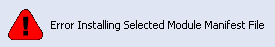
So my immediate response was re-edit the manifest (.dnn) file. After validated it using DotNetNuke’s Manifest Validator (apparently it’s only an XML validator ^^!), I reinstall the module. Still the same error.
Strangely when I check the Module Definition Page, the module is actually installed. The DNN Manifest declared 4 Module Definition, but apparently only 3 added. When I tried to add the fourth Module Definition manually, it prompted me, “Module Definition is already exist”. EUREKA!!! (unlike Archimedes, I was not in the bathtub and then running around the village naked. I just running around in my house, fully clothed, of course :-))
So I compared the both DNN Manifest files. Snippets from the first DNN Manifest:
Statistics DesktopModules/FirstModuleName/FirstModuleControlName.ascx View
Snippet from the second DNN Manifest:
Statistics DesktopModules/SecondModuleName/SecondModuleControlName.ascx View
CONCLUSION: DotNetNuke’s Module Definition Friendly Name Is Unique
loading...
About Hardono
Incoming Search
bugs, dotnetnuke


