My HR colleague called me this morning because she’s having problem with Inland Revenue Authority of Singapore (IRAS) Validation and Submission Java Application (JNLP) which can be found HERE.
The error window that she had was:

click Details to view the Exception:

To solve this issue, you need to do the following steps:
- Remove the proxy settings (optional). There’s a chance that the your HTTP Proxy server is caching the outdated version of the applet
- Clear your Java cache. Go to Control Panel – Java.
 click Settings, then click Delete Files.
click Settings, then click Delete Files. - Set JNLP File/MIME Association. In Java Cotrol Panel, click Advanced tab. Expand JNLP File/MIME Association. Select Promp User.

You should by now fixed the issue. When you launched the Java Application you should have the following prompt:

Click Run, and you are set to validate your Employment Income submission.
If it’s still not working, drop a comment and we’ll see what we can do ;).
loading...
About Hardono
Incoming Search
error, iras, java, singapore
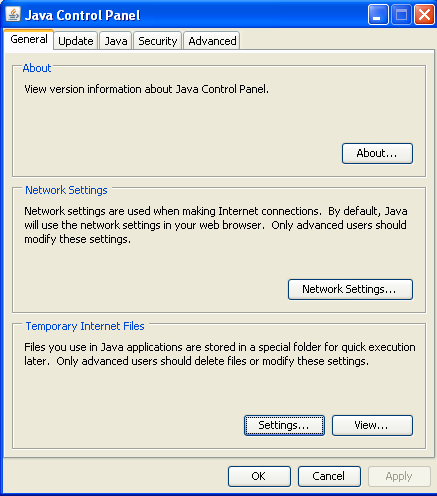 click Settings, then click Delete Files.
click Settings, then click Delete Files.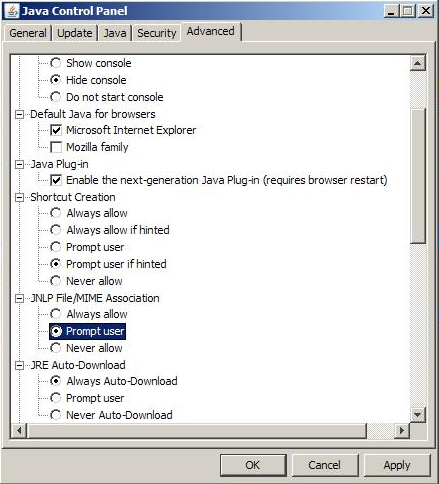


Thank you for the advice for solving the “unsigned items” error. I had signed my jars; I had verified with jarsigner that they were signed, but the browsers either failed or told me that there were unsigned items. It was very frustrating. Your advice to use java console to empty the cache got things working.