Last week, I was required to quickly do maintenance to an ancient JSP page. The page basically is a spaghetti code that retrieve shipment data from Oracle, transform it into HTML output. The page itself is residing in an old Allaire JRun server. So yeah, it’s really that ancient 🙂
Due to the time constraint and my lack of familiarity with the overall Java EE environment, I decided to move it into my comfort zone 😀
To create the overall layout, we can always derive from Ext.NET MVC project. So I made a few changes and I have something like this:
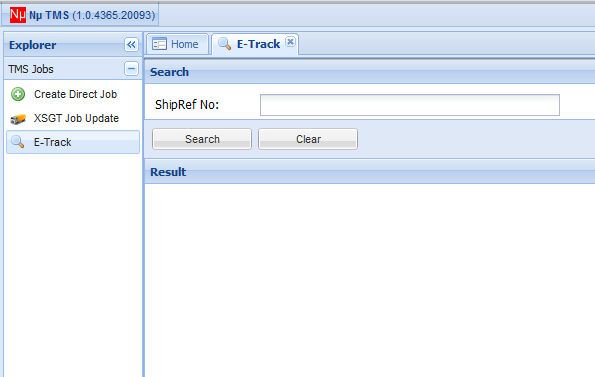
When the user clicked the Search button, we need to submit to backend processing and show the output in the Result panel.
<ext:Button Width="100" Height="20" runat="server" ID="btnSearch" Text="Search"> <Listeners> <Click Fn="fnSearch" /> </Listeners> </ext:Button>
The click event handler is in JavaScript:
var fnSearch = function(sender, ev) {
pnlResult.load({
url:'/Job/Search',
params:{shipref: txtShipRef.getValue()},
callback:function(el){
el.applyStyles("overflow:scroll");
},
text:'loading...',
timeout:30
});
}
Meanwhile at the backend, JobController.cs will have the following the action handler:
public ContentResult Search(String shipref)
{
var res = new ContentResult();
res.ContentType = "text/html";
var sb = new StringBuilder();
try
{
//Convert the Java code in JSP page into C# code
//Highly recommended to use sb.Append()
//instead of + operator for String concatenating
res.Content = sb.ToString();
}
catch (Exception ex) {
res.Content = ex.ToString();
}
return res;
}
There you go, at least now we can move this application to a newer and better server. Which should translates as a better experience to the user 😀
I hope it helps. Cheers!
loading...
About Hardono
Incoming Search
asp.net, c#, ext.net, mvc

