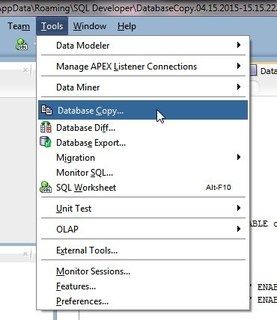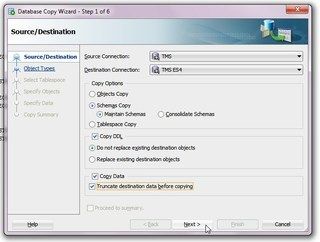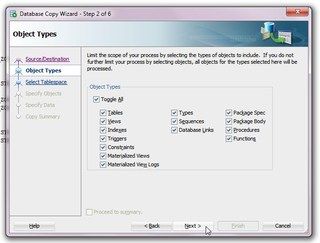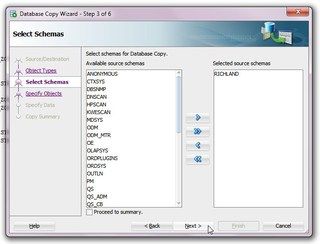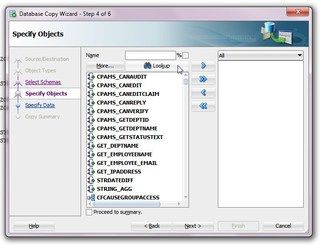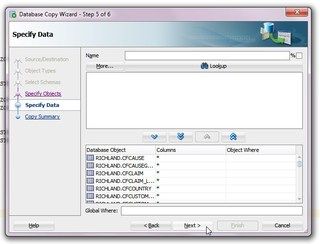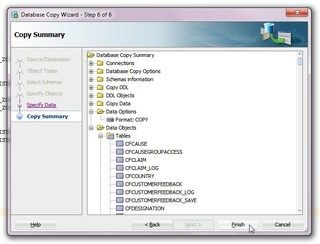Today I was required to copy some data from our production Oracle server into test server. To do the schema & data transfer, I used Oracle SQL Developer. I am assuming that the connections to both production and test servers is already added in SQL Developer.
In SQL Developer, select Tools -> Database Copy
Next, select the source (Production) and destination (Test) database. In my case, the production server is TMS, and the test server is TMS ES4. Also select the “Schemas Copy”.
Next, select the object types to copy over. By default all object types will be selected.
Next, select the schema to copy. Here in my example, actually all schemas exist in my production DB are shown. I only needed one schema, RICHLAND.
Next, we select the objects within this schema to be copied over. Click the “Lookup” button to show the objects, then include objects that you want. For my case, I clicked the >> button to select all objects.
Next, we select which data to copy over. You can add conditions to each table to ensure you copy the correct data.
Last step, the summary of the process will be shown. If you realize any mistake, you can always press “Back” button to correct it.
Click “Finish”, and the copying process will start.
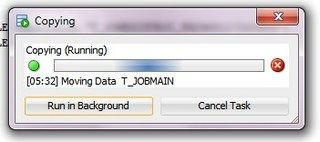
That’s all 😀 If you encounter any issues, drop a comment at the bottom of this page.
loading...
About Hardono
Incoming Search
oracle