I have a Telerik Report which was creating few years back, using Telerik Reporting version R3 2018 SP2 (12.2.18.1129). This report has been deployed in production, and working as intended. But today, I received an email requesting some modification to be done on this report.
Unfortunately, I have upgraded my Telerik Reporting to the latest, version R1 2020 (14.0.20.115). But I wasn’t worried, I have done this before. I could just use Telerik Reporting Upgrade wizard, then everything would be compile as it used to be.
Before I upgrade I took screenshot which libraries are being referenced by project:
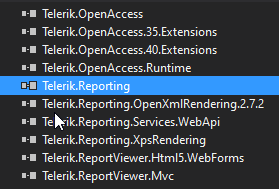
Once upgrade completed, I tried to open the report file then this error appeared:
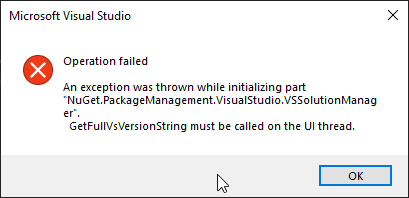
I clicked OK then this error dialog pop out:

I closed my Visual Studio, then reopen again. But the error persistently appear whenever I tried to load the report designer. After few restarts of Visual Studio didn’t appease the error, maybe it’s something else. So I looked into ActivityLog.xml to see the details as the error dialog suggested:
<entry>
<record>987</record>
<time>2020/02/24 08:55:15.611</time>
<type>Error</type>
<source>VisualStudio</source>
<description>
LegacySitePackage failed for package [NuGetPackage]
Source: 'Microsoft.VisualStudio.Composition'
Description: An exception was thrown while initializing part "NuGet.PackageManagement.VisualStudio.VSSolutionManager".
Microsoft.VisualStudio.Composition.CompositionFailedException: An exception was thrown while initializing part "NuGet.PackageManagement.VisualStudio.VSSolutionManager". --->
System.Runtime.InteropServices.COMException: GetFullVsVersionString must be called on the UI thread.
at Microsoft.VisualStudio.Shell.ThreadHelper.ThrowIfNotOnUIThread(String callerMemberName)
at NuGet.PackageManagement.VisualStudio.VSVersionHelper.GetFullVsVersionString()
at NuGet.PackageManagement.VisualStudio.VSSolutionManager..ctor()
--- End of inner exception stack trace ---
at Microsoft.VisualStudio.Composition.RuntimeExportProviderFactory.RuntimeExportProvider.RuntimePartLifecycleTracker.CreateValue()
at Microsoft.VisualStudio.Composition.ExportProvider.PartLifecycleTracker.Create()
at Microsoft.VisualStudio.Composition.ExportProvider.PartLifecycleTracker.MoveNext(PartLifecycleState nextState)
at Microsoft.VisualStudio.Composition.ExportProvider.PartLifecycleTracker.MoveToState(PartLifecycleState requiredState)
at Microsoft.VisualStudio.Composition.ExportProvider.PartLifecycleTracker.GetValueReadyToExpose()
at Microsoft.VisualStudio.Composition.RuntimeExportProviderFactory.RuntimeExportProvider.<>c__DisplayClass15_0.<GetExportedValueHelper>b__0()
--- End of stack trace from previous location where exception was thrown ---
at Microsoft.VisualStudio.Composition.RuntimeExportProviderFactory.RuntimeExportProvider.<>c__DisplayClass15_0.<GetExportedValueHelper>b__0()
at Microsoft.VisualStudio.Composition.RuntimeExportProviderFactory.RuntimeExportProvider.GetValueForImportElement(RuntimePartLifecycleTracker importingPartTracker, RuntimeImport import, RuntimeExport export, Func`3 lazyFactory)
at Microsoft.VisualStudio.Composition.RuntimeExportProviderFactory.RuntimeExportProvider.GetValueForImportSite(RuntimePartLifecycleTracker importingPartTracker, RuntimeImport import)
at Microsoft.VisualStudio.Composition.RuntimeExportProviderFactory.RuntimeExportProvider.RuntimePartLifecycleTracker.<CreateValue>b__10_0(RuntimeImport import)
at System.Linq.Enumerable.WhereSelectArrayIterator`2.MoveNext()
at System.Linq.Buffer`1..ctor(IEnumerable`1 source)
at System.Linq.Enumerable.ToArray[TSource](IEnumerable`1 source)
at Microsoft.VisualStudio.Composition.RuntimeExportProviderFactory.RuntimeExportProvider.RuntimePartLifecycleTracker.CreateValue()
at Microsoft.VisualStudio.Composition.ExportProvider.PartLifecycleTracker.Create()
at Microsoft.VisualStudio.Composition.ExportProvider.PartLifecycleTracker.MoveNext(PartLifecycleState nextState)
at Microsoft.VisualStudio.Composition.ExportProvider.PartLifecycleTracker.MoveToState(PartLifecycleState requiredState)
at Microsoft.VisualStudio.Composition.ExportProvider.PartLifecycleTracker.GetValueReadyToExpose()
at Microsoft.VisualStudio.Composition.ExportProvider.<>c__DisplayClass53_0.<CreateExport>b__0()
at System.Lazy`1.CreateValue()
at System.Lazy`1.LazyInitValue()
at System.Lazy`1.get_Value()
at Microsoft.VisualStudio.Composition.ExportProvider.<>c__DisplayClass70_0`2.<GetExports>b__1()
at System.Lazy`1.CreateValue()
at System.Lazy`1.LazyInitValue()
at System.Lazy`1.get_Value()
at Microsoft.VisualStudio.Composition.ExportProvider.GetExportedValue[T]()
at Microsoft.VisualStudio.ComponentModelHost.ComponentModel.GetService[T]()
at Telerik.Reporting.Vs.Common.NugetManager.IsPackageInstalled(String packageId)
at Telerik.Reporting.UpgradeWizard.Engine.ProjectReferencesItem.UpdateNuGetPackage(NugetManager packageManager, List`1 updatedPackages, AssemblyName oldAssembly)
at Telerik.Reporting.UpgradeWizard.Engine.ProjectReferencesItem.UpgradeInternal()
at Telerik.Reporting.UpgradeWizard.Engine.UpgradeItem.Upgrade()
--- End of stack trace from previous location where exception was thrown ---
</description>
<guid>{5FCC8577-4FEB-4D04-AD72-D6C629B083CC}</guid>
<hr>80131500</hr>
<errorinfo></errorinfo>
</entry>
It was a very long error message. What’s shown above is just a portion of it. Since I’m not sure what to do next, I decided to rename ActivityLog.xml to ActivityLog.xml.old. I was hoping maybe I could get a new shorter error message on the next try. To my surprise, I didn’t get the error. Now I am really don’t know what really caused the error, and what the solution is. But, that’s a mystery for another day.
I hope it helps! Cheers!
loading...
About Hardono
Incoming Search
c#, error, reporting, telerik

