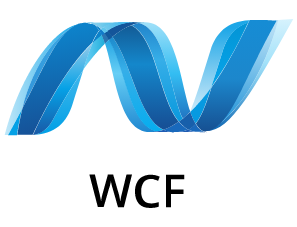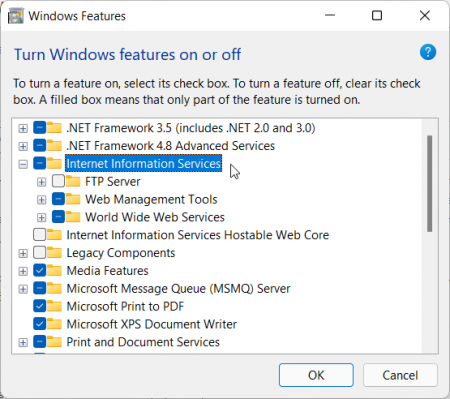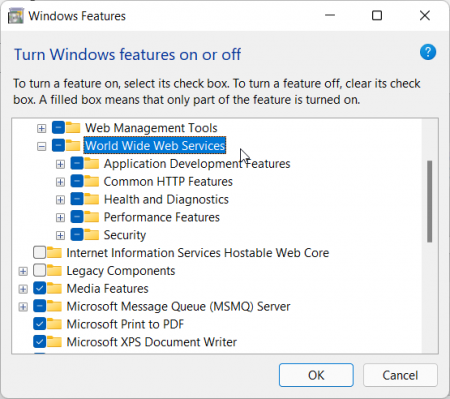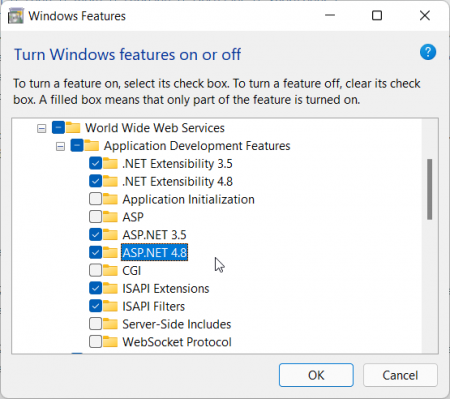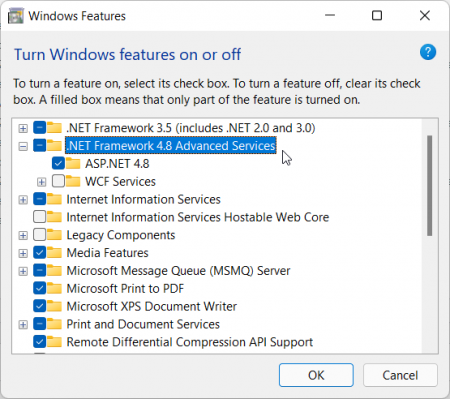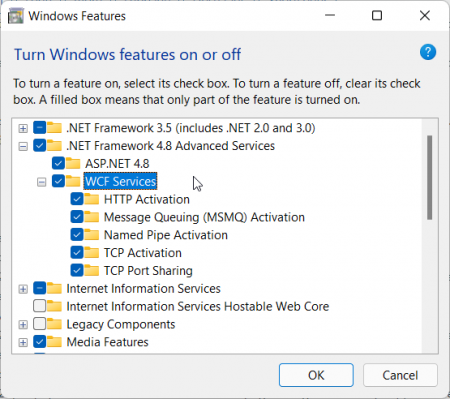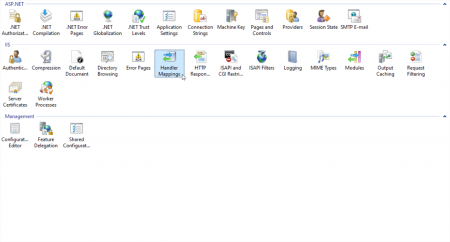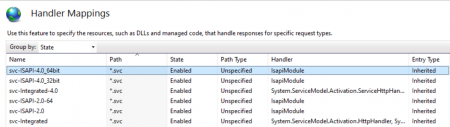I never professionally dealing with WCF in my working life. All my previous projects were not using WCF. By using, I mean providing services for other systems to consume. If any, they were only consuming web services from other systems. So WCF is one of many areas in .NET-world which I am yet to explore deeply.
But why WCF, and why now? I myself consider this decision to pick up WCF now is quite silly. First, that WCF is no longer actively develop by Microsoft. Second, Microsoft is already working on the replacement (WCF Core). But since it’s not yet production-ready, Microsoft is currently recommending gRPC for production.
But in Singapore, many businesses (especially Government-linked) are fully Microsoft-shop and heavily using WCF. That is my conclusion after seeing many job postings ask for WCF skills. So this is my effort to improve my professional skill, and widen my possible career-net 😀
In order to be able to host WCF projects in my laptop (Windows 10 upgraded to Windows 11), I need to enable IIS. I did stumbled here and there in my progress, so I write it down here for my own future reference. And hopefully, it will also help others. So here’s what I’ve learned.
How To Enable IIS
- Press Window button
- Type turn Windows features on or off
- Select and expand “Internet Information Services”

- Select and expand “World Wide Web Service”

- Select and expand “Application Development Feature”. Select the .NET version to work with.

- Expand “.NET Framework 4.8 Advanced Services”

- Select and expand “WCF Services”

Now we need to verify that IIS is able to serve .svc files (Web Service Descriptor, shown below).
<%@ ServiceHost Language="C#" Debug="true"
Service="Service"
CodeBehind="~/App_Code/Service.cs" %>
- Press Window + R keys
- Type inetmgr, then press Enter
- Click “Handler Mappings”

- Verify that *.svc handlers are listed.

That’s all friends. I hope it helps. Cheers!
a WordPress rating system
About Hardono
Incoming Search
.net, iis, wcf