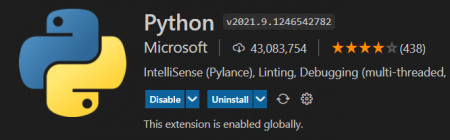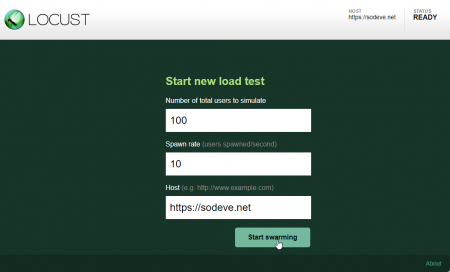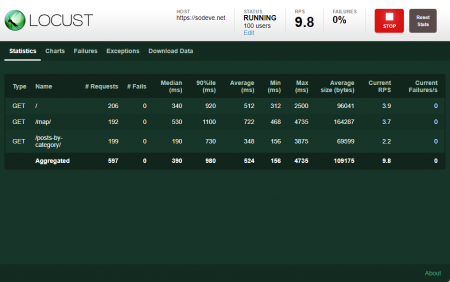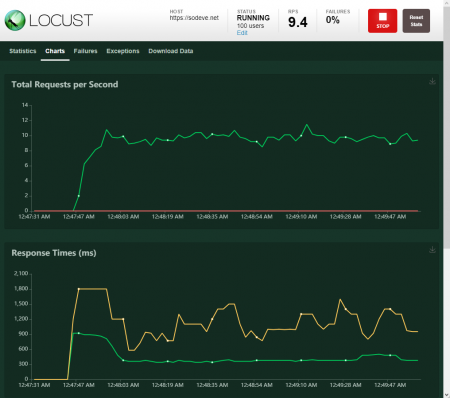As I mentioned in previous post, I decided to pick Locust to help to do performance testing on my soon-to-be launched project.
First, we need to get Locust installed. If Python is not available in our system, we can download and get it installed. Since I’m on Windows, I downloaded Python 3.10.0 for Windows. Below is the command to install Locust:
pip install locust
To verify the installation:
locust -V # locust 1.3.2
If above command produced errors, we need to add python’s script folder to PATH environment variable
C:\Users\__YOUR_WINDOWS_USERNAME__\AppData\Roaming\Python\Python310\Scripts
Before we can start writing the test script in Python, I recommend to install VS Code as editor for .py(python scripts). Having VS Code installed, let’s prepare the folder for all the test scripts, then launch VS Code:
mkdir projects mkdir projects\python mkdir projects\python\locust cd projects\python\locust code .
On VS Code it is highly recommended to install the python extension
Now let’s write our first test script (test.py):
from locust import HttpUser, between, task
class WebsiteUser(HttpUser):
host = "https://sodeve.net"
# wait in between requests, 5-15 seconds
wait_time = between(5, 15)
@task
def index(self):
self.client.get("/")
@task
def category(self):
self.client.get("/posts-by-category/")
@task
def sitemap(self):
self.client.get("/map/")
Let’s run locust from VS Code console (press Ctrl+Shift+`):
locust -f test.py --logfile locust.log
If we never run a python program before, we will have below prompt:
Click “Allow”, then open this address http://localhost:8089 in your browser. You should see something like this:
Click “Start swarming” to start the test.
That’s all for my start on testing website using Locust. Next, let’s try to test an application which is using ADFS (Active Directory Federation Service) authentication. Cheers!
loading...
About Hardono
Incoming Search
python, testing, web