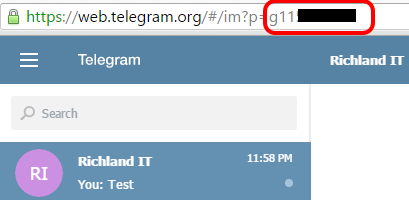Long time ago, Konstantin reported that the output of JSON Table editor is in encoded format (Unicode-escape character). For example, if the input is:
{
id: 0,
text: 'Привет',
translation: 'Hi'
}
The output will be:
{
"id": 0,
"text": "\u041f\u0440\u0438\u0432\u0435\u0442",
"translation": "Hi"
}
Thanks to Mathias Bynens’ great article on Javascript problem with unicode, I can fix this problem.
First, we need to ensure that method String.FromCodePoint is available. Some browsers like IE and Safari didn’t have this method. Thus we need create the polyfills:
/*! http://mths.be/fromcodepoint v0.1.0 by @mathias */
if (!String.fromCodePoint) {
(function() {
var defineProperty = (function() {
// IE 8 only supports `Object.defineProperty` on DOM elements
try {
var object = {};
var $defineProperty = Object.defineProperty;
var result = $defineProperty(object, object, object) && $defineProperty;
} catch(error) {}
return result;
}());
var stringFromCharCode = String.fromCharCode;
var floor = Math.floor;
var fromCodePoint = function() {
var MAX_SIZE = 0x4000;
var codeUnits = [];
var highSurrogate;
var lowSurrogate;
var index = -1;
var length = arguments.length;
if (!length) {
return '';
}
var result = '';
while (++index < length) {
var codePoint = Number(arguments[index]);
if (
!isFinite(codePoint) || // `NaN`, `+Infinity`, or `-Infinity`
codePoint < 0 || // not a valid Unicode code point
codePoint > 0x10FFFF || // not a valid Unicode code point
floor(codePoint) != codePoint // not an integer
) {
throw RangeError('Invalid code point: ' + codePoint);
}
if (codePoint <= 0xFFFF) { // BMP code point
codeUnits.push(codePoint);
} else { // Astral code point; split in surrogate halves
// http://mathiasbynens.be/notes/javascript-encoding#surrogate-formulae
codePoint -= 0x10000;
highSurrogate = (codePoint >> 10) + 0xD800;
lowSurrogate = (codePoint % 0x400) + 0xDC00;
codeUnits.push(highSurrogate, lowSurrogate);
}
if (index + 1 == length || codeUnits.length > MAX_SIZE) {
result += stringFromCharCode.apply(null, codeUnits);
codeUnits.length = 0;
}
}
return result;
};
if (defineProperty) {
defineProperty(String, 'fromCodePoint', {
'value': fromCodePoint,
'configurable': true,
'writable': true
});
} else {
String.fromCodePoint = fromCodePoint;
}
}());
}
Now we can use this function to replace any instance of unicode escape character.
str = str.replace(/\\u([a-fA-F0-9]{1,6})/g,
function (e, n) {
var t = parseInt(n, 16);
return String.fromCodePoint(t);
});
That’s it guys. So happy that 2-years old bug is finally fixed 😀 Cheers!
loading...