.. would results a new user category: SpamBot

.. would results a new user category: SpamBot

To me Luna Sea is like a long lost girlfriend that keeps haunting you with her mesmerizing voice. Although my current girlfriend is Muse, Luna Sea definitely has a place in my heart.
hitori kiri janai shinjirarenai mada mayotte
kimi wo shirumade sou jibun sae mienakatta
hitori de aruita kizukanakatta kono mabushisa
subete to fureau koto sou nazeka kowakuteI miss you kimi no hitomi
I love you ukandeiruchi wo nagashitsuzuke tatakaitsuzuke aruiteku
kimi to deau made sou shinjiteta nantonaku
kizutsukiattemo tsuyoku aishita tabi no tochuu de
mada owaranai yume dakishimeteitai kedoI miss you itsu no hi ni ka sono kizu wo
I love you iyaseru karaSo kimi wo aishiteru Love song together
sou kimi wo hanasanaihitori kiri janai shinjiteitai hanareteitemo
nee aitai toki wa kono uta wo dakishimeteI miss you itsu no hi ni ka kono yume wo
I love you mou ichidoSo kimi to tsutaetai Love song together
sou kimi to itakatta
sou kimi wo aishiteru Love song together
sou kimi wo kono ai wo wasurenaiLove together
Thanks to Hideto for the Chords:

My HR colleague called me this morning because she’s having problem with Inland Revenue Authority of Singapore (IRAS) Validation and Submission Java Application (JNLP) which can be found HERE.
The error window that she had was:

click Details to view the Exception:

To solve this issue, you need to do the following steps:
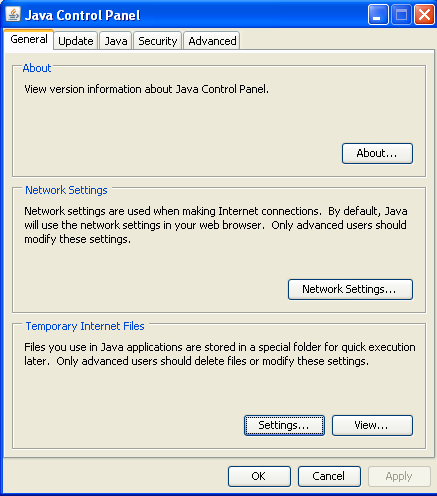 click Settings, then click Delete Files.
click Settings, then click Delete Files.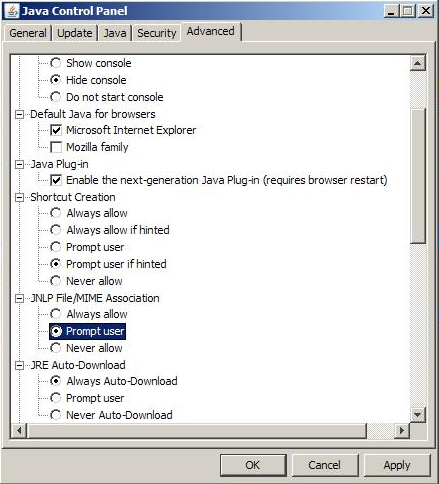
You should by now fixed the issue. When you launched the Java Application you should have the following prompt:

Click Run, and you are set to validate your Employment Income submission.
If it’s still not working, drop a comment and we’ll see what we can do ;).