Gosh, I feel like an idiot. For the whole day I was trying to get my Ext.NET + ASP.NET MVC project to handle cookie, finally I manage to get it done. Then I found out a very simple method which only need a few lines of JavaScript.
The Beginning
I have this login form created with Ext.NET.

The behavior that I want is that whenever the checkbox is checked, a cookie will be set to remember the username.
The first thing that came to my mind was, “Oh right, let the MVC controller handles it, I remember HttpRequest/HttpResponse has access to cookie”. So I came out with the following code:
ControllersAccountController.cs
public ActionResult Login()
{
var c = Request.Cookies["chkRememberMe"];
this.ViewData["chkRememberMe"] = c != null ? "true" : "false";
c = Request.Cookies["txtUsername"];
this.ViewData["txtUsername"] = c != null ? c.Value : "";
return View();
}
[HttpPost]
public ActionResult Login(string txtUsername, string txtPassword, string ReturnUrl, string chkRememberMe)
{
if (!String.IsNullOrEmpty(chkRememberMe)) {
Response.Cookies.Add(new HttpCookie("chkRememberMe", "true"));
Response.Cookies.Add(new HttpCookie("txtUsername", txtUsername));
}
else {
Response.Cookies["chkRememberMe"].Value="false";
Response.Cookies["txtUsername"].Value = "";
}
// --- snip --
}
On the View portion, I amended it as follows:
ViewsAccountLogin.aspx
<ext:FormPanel runat="server" FormID="form1"
Url='<%# Html.AttributeEncode(Url.Action("Login")) %>'
Border="false" Layout="form" BodyBorder="false"
BodyStyle="background:transparent;">
<Items>
<ext:Container ID="Container1" Layout="column"
runat="server" Height="25" AnchorHorizontal="100%">
<Items>
<ext:TextField ID="txtUsername" runat="server"
FieldLabel="Username" AllowBlank="false"
Text='<%# this.ViewData["txtUsername"] %>'
BlankText="Username is required." Width="225" />
<ext:BoxComponent Width="10" runat="server" />
<ext:Checkbox ID="chkRememberMe"
Checked='<%# this.ViewData["chkRememberMe"] %>'
runat="server" />
<ext:Label runat="server" FieldLabel="Remember Me"
LabelSeparator=" " />
</Items>
</ext:Container>
<ext:TextField ID="txtPassword" runat="server"
InputType="Password" FieldLabel="Password"
AllowBlank="false" BlankText="Password is required."
AnchorHorizontal="100%" />
</Items>
</ext:FormPanel>
If you think this will work, you’ll be disappointed. Just like I did. Even after checking that both cookies are set, and properly fed to Login’s ViewData, the Login’s View page doesn’t seem to bother to read its ViewData.
So I came out with another strategy. I will save the ViewData to a hidden input, and use Ext.NET’s DocumentReady event to populate it.
<input type="hidden" id="vwchkRememberMe" value="<%=this.ViewData["chkRememberMe"] %>" />
<input type="hidden" id="vwtxtUsername" value='<%=this.ViewData["txtUsername"] %>' />
<ext:ResourceManager runat="server">
<Listeners>
<DocumentReady Handler="
#{chkRememberMe}.setValue(Ext.get('vwchkRememberMe').getValue());
#{txtUsername}.setValue(Ext.get('vwtxtUsername').getValue());
" />
</Listeners>
</ext:ResourceManager>
It works and I was a happy man.
How it ended
I was reading the Ext.JS documentation when I saw this:
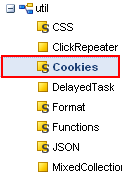
Oh Gawd… I can easily set/read cookies using Ext.JS built in methods!!!
The final changes
<!-- snip --->
<ext:ResourceManager runat="server">
<Listeners>
<DocumentReady Handler="
#{chkRememberMe}.setValue(Ext.util.Cookies.get('vwchkRememberMe'));
#{txtUsername}.setValue(Ext.util.Cookies.get('vwtxtUsername'));
" />
</Listeners>
</ext:ResourceManager>
<!-- snip --->
<ext:Button runat="server" Text="Login" Icon="Accept">
<DirectEvents>
<Click Url="/Account/Login"
Timeout="60000" FormID="form1"
CleanRequest="true" Method="POST"
Before="
Ext.Msg.wait('Verifying...', 'Authentication');
Ext.util.Cookies.set('vwchkRememberMe', #{chkRememberMe}.getValue());
Ext.util.Cookies.set('vwtxtUsername', #{txtUsername}.getValue());
"
Failure="Ext.Msg.show({
title: 'Login Error',
msg: result.errorMessage,
buttons: Ext.Msg.OK,
icon: Ext.MessageBox.ERROR
});">
<EventMask MinDelay="250" />
<ExtraParams>
<ext:Parameter Name="ReturnUrl"
Value="Ext.urlDecode(String(document.location).split('?')[1]).r || '/'"
Mode="Raw" />
</ExtraParams>
</Click>
</DirectEvents>
</ext:Button>
<!-- snip --->





