Mr. Akismet filtered my trackback, to my own post .. hehe.. hmm.. my BlogWalking Pilot Episode seems to be the first, and the last …
In my previous post, I did commented that serialization could do the trick to measure the size of a DataSet object.
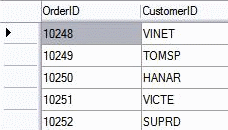
I am using both BinaryFormatter and SoapFormatter this time, the code is as follows:
using System;
using System.Collections.Generic;
using System.Data;
using System.IO;
using System.Text;
using System.Runtime.Serialization;
using System.Runtime.Serialization.Formatters.Soap;
using System.Runtime.Serialization.Formatters.Binary;
namespace ConsoleApplication1
{
class Program
{
public static int MeasureDataSetByXML(DataSet ds)
{
String firstXML = ds.GetXml();
UnicodeEncoding uniEnc = new UnicodeEncoding();
return uniEnc.GetByteCount(firstXML);
}
public static long MeasureDataSetByBinaryFormatter(DataSet ds)
{
return MeasureDataSetSerialization(ds, new BinaryFormatter());
}
public static long MeasureDataSetBySoapFormatter(DataSet ds)
{
return MeasureDataSetSerialization(ds, new SoapFormatter());
}
public static long MeasureDataSetSerialization(DataSet ds, IFormatter formatter)
{
FileInfo firstFile = new FileInfo("Test.txt");
if (firstFile.Exists)
firstFile.Delete();
FileStream firstStream = firstFile.OpenWrite();
//Try Serialize
try
{
formatter.Serialize(firstStream, ds);
firstStream.Flush();
firstStream.Close();
}
catch (Exception ex)
{
Console.WriteLine("Failed to Serialized. Reason: " + ex.Message);
}
//Refresh the FileInfo
firstFile.Refresh();
return firstFile.Length;
}
static void Main(string[] args)
{
//Prepare the Data
DataSet ds = new DataSet();
Random r = new Random();
DataTable dt = new DataTable("TestTable");
for (int i = 1; i <= 10; i++)
{
dt.Columns.Add(new DataColumn("Column_" + i.ToString()));
}
dt.AcceptChanges();
for (int i = 0; i < 10; i++)
{
DataRow dr = dt.NewRow();
foreach (DataColumn dc in dt.Columns)
{
dr[dc.ColumnName] = r.Next(int.MinValue, int.MaxValue).ToString();
}
dt.Rows.Add(dr);
}
dt.AcceptChanges();
ds.Tables.Add(dt);
DataSet firstDataSet = ds.Copy();
//Double the Size
DataTable dt2 = dt.Copy();
dt2.TableName = "TsetTable";
ds.Tables.Add(dt2);
DataSet secondDataSet = ds.Copy();
Console.WriteLine("DataSet with One Table, measure based on XML: {0} bytes", MeasureDataSetByXML(firstDataSet));
Console.WriteLine("DataSet with One Table, measure based on Binary Formatter: {0} bytes", MeasureDataSetByBinaryFormatter(firstDataSet));
Console.WriteLine("DataSet with One Table, measure based on SOAP Formatter: {0} bytes", MeasureDataSetBySoapFormatter(firstDataSet));
Console.WriteLine("DataSet with Duplicate Tables, measure based on XML: {0} bytes", MeasureDataSetByXML(secondDataSet));
Console.WriteLine("DataSet with Duplicate Tables, measure based on Binary Formatter: {0} bytes", MeasureDataSetByBinaryFormatter(secondDataSet));
Console.WriteLine("DataSet with Duplicate Tables, measure based on SOAP Formatter: {0} bytes", MeasureDataSetBySoapFormatter(secondDataSet));
Console.ReadLine();
}
}
}
/* Execution Result: (result may varies with your own run)
DataSet with One Table, measure based on XML: 8086 bytes
DataSet with One Table, measure based on Binary Formatter: 5851 bytes
DataSet with One Table, measure based on SOAP Formatter: 9064 bytes
DataSet with Duplicate Tables, measure based on XML: 16118 bytes
DataSet with Duplicate Tables, measure based on Binary Formatter: 10823 bytes
DataSet with Duplicate Tables, measure based on SOAP Formatter: 16412 bytes
*/
What do you think? Which one is the closest to the actual usage of a DataSet object?
Well, I can't say about the actual RAM usage, but if you are measuring the size of DataSet that you passed to a Web Service, my money is with MeasureDataSetBySoapFormatter
About Hardono
Apparently there is no way I haven’t find a way to determine the size of a .NET managed object in memory.

The closest I can come out, particularly for a DataSet object is as follows:
DataSet ds = new DataSet(); // ... // This is where you populate the content of DataSet // ... String xmlContent = ds.GetXml(); UnicodeEncoding uniEnc = new UnicodeEncoding(); int byteCount = uniEnc.GetByteCount(xmlContent);
But why we use UnicodeEncoding, not ASCIIEncoding, or UTF8Encoding, well, as MSDN says, String object is a collection of Unicode characters. So if we want to know how many bytes are they, we need to use UnicodeEncoding.
Of course we are still far from our actual objective, but this is a good start. I’ll update as I found other possible method.


