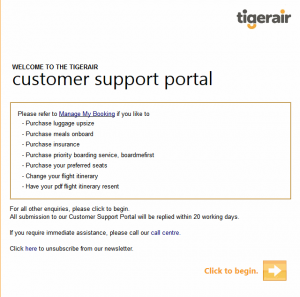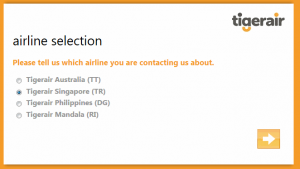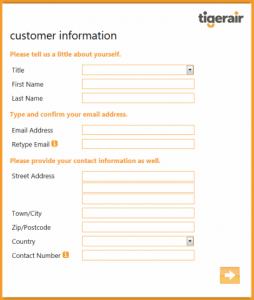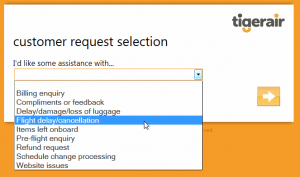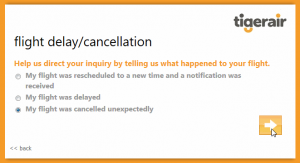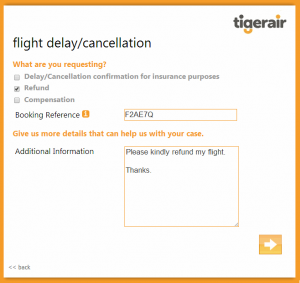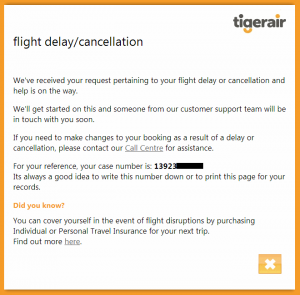I am supposed to fly to Surabaya tonight due to attending to my cousin’s wedding this Sunday. But since Mount Kelud erupted last night, all airports in Central and East Java are closed. When I called Tiger’s Customer Center (+65 3157 6434, must call using mobile phone, I can’t use my office land-line), they said there’s no changes with the flight. For a while I was happy because it means I can still attend my cousin’s wedding.
Unfortunately, my flight is confirm cancelled. Changi’s flight status website confirms it:
So there’s no other alternatives but to ask for refund. To get a refund from Tiger is a little bit tricky. Hopefully these steps can help you:
- Visit http://gethelp.tigerair.com. Click the orange button.

- Select your airline. Look at your flight number, my flight number is TR 2258.

- Fill your personal information. Almost all fields are mandatory.

- Select Flight delay/cancellation.

- Select My flight was cancelled unexpectedly.

- Indicate that you want to refund. Also, state your booking reference no, and beg sympathetically (or not, i’m not a good beggar)

- That’s it. They’ll give you the case number. What you need to do is pray! 😀

PS: I’ve submitted my form 3-4 hours ago. I have yet to receive any news from Tiger Airways.