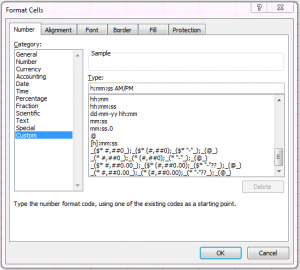Recently our legacy application’s report page stopped working. The report is a Crystal Report document and it runs on Windows 2003. The Crystal Report 10 runtime rendered this error message:
System.Exception: Load report failed. —> System.Runtime.InteropServices.COMException (0x80000220): Error in File C:\WINDOWS\TEMP\{1B4CEC7D-A264-4D11-8F48-90E576416D21}.rpt:
Access to report file denied. Another program may be using it.
Adding IUSR_* write rights to C:\Windows\Temp folder didn’t solve the problem. Richard Dudley, thinks otherwise. He suggested to add ‘Modify’ rights to NETWORK SERVICES account.
And IT WORKS!!!
By that, I mean now I see a different error message:
A Crystal Reports job failed because a free license could not be obtained in the time allocated. More licenses can be purchased direct from Crystal Decisions or through the Crystal Decisions Online Store
Which is strange. Our Crystal Report 10 is already registered and legally purchased! Luckily, someone managed to resolve this problem.
All what we need to do is to download and install Crystal Report 10 service pack 6:
http://resources.businessobjects.com/support/communitycs/FilesAndUpdates/cr10win_en_sp6.zip
I hope it helps, Cheers!