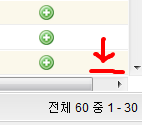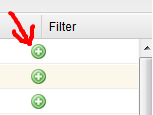Just in case you need more reading materials on Microsoft related technologies, you should not missed this free e-books offering from Microsoft Press.
Get it while it lasts!

Introducing Windows Server 2012
Download: PDF EPUB MOBI
If you prefer a hard copy of the book, you can order it here for $14.99.
For more information, visit HERE.

Introducing Microsoft SQL Server 2012
Download: PDF EPUB MOBI
If you prefer a hard copy of the book, you can order it here for $14.99.
For more information, visit HERE.

Understanding Microsoft Virtualization Solutions (Second Edition)

Microsoft Office 365: Connect and Collaborate Virtually Anywhere, Anytime
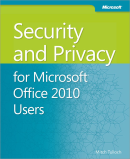
Security and Privacy for Microsoft Office Users
Download: PDF EPUB MOBI
If you want to purchase the printed copy, get it here for $9.99.
For more information, visit HERE.

Deploying Windows 7, Essential Guidance from the Windows 7 Resource Kit and TechNet Magazine

Moving to Microsoft Visual Studio 2010
Download: PDF XPS Sample Code
For more information, visit HERE.

Programming Windows Phone 7, by Charles Petzold
Download: PDF EPUB MOBI C# Sample Code VB Sample Code
For more information, visit HERE.